- Multiple Shapefile data sources access programmatically online and converted to points in Arcpy, then mapped with ArcGIS pro
What is Arcpy?:¶
Arcpy is a Python library for automating GIS tasks in Arc GIS Pro
- Collection of modules, functions, and classes from the ArcGIS toolbox
- It allows you to perform geoprocessing, analysis, data management and mapping automation using python
In [1]:
import arcpy # allows for access to ArcGIS pro geoprocessing tools and workflow automation
import os # enables interaction with local system resources (paths to folders and files)
import requests # access data from the web
import zipfile ## process and extract downloaded zipfiles
import pandas as pd ## use to check spreadsheet formatting
initial_dir= os.getcwd() # capture the initial directory before setting environment for arcpy
print("Initial working directory: ", initial_dir)
What we did last time¶
- Created a custom function to pull a countytownship shapefile and load dataset into our local geodatabase
- Perform several QC checks on attributes and geometry
- Created a unique key by joining attributes
- Performed Spatial Join within Arcpy
What we will do this time:¶
- Update Features using Arcpy
- Perform Spatial Analysis within Arcpy taking each water well's latest reading per polygon
Create and re-use Custom Functions to Save time¶
When you create a python script, the functions within those scripts can be loaded into other scripts
To import your script, do as you would any library in python
python import my_script as ms
Now the functions within this script are available to use
python ms.my_function()
- Not used here but when multiple script hold different tools you'd be better served using a package and
__init__.pysetup
In [2]:
## Let's load in our custom tool
import custom_arcpy_tools as cat
In [ ]:
# note: importing the custom tool sets a variable called initial_dir to the path of the script
# this is intentionally done to support its functionality i.e., creating folders to store data
In [3]:
cat.listFC_dataset_Attributes()
## We purposefully caused an error!
# Why? To demonstrate that the error is due to workspace not being set in this new notebook or script
In [ ]:
# See the ValueError?
### Don't remember the arguments for this function?
### Use this:
# help(function_name)
In [ ]:
help(cat.listFC_dataset_Attributes) ## use help(function_name) to get the documentation for the function
In [ ]:
# Let's change the directory to where we have a geodatabase with some feature classes to work with
# Note: % is a magic command to access local system file and folders
%cd ./02 Result
In [4]:
# list the files
%ls
In [ ]:
## should see a file ending with .gdb. Copy the folder path and add its name below
In [5]:
## Use the gdb name in the folder, and set the path to the gdb
###====================== Set up file paths
gdb_path = r"c:\Projects\my_git_pages_website\Py-and-Sky-Labs\content\ArcPY\02 Result\MN_WaterContamination.gdb"
##===================== Define the path to script and project folder
# set the folder path as the working environment, and store it for later use
try:
arcpy.env.workspace = gdb_path
wksp = arcpy.env.workspace
except Exception as e:
print(f"Error setting up the path, {e}, Exception type: {type(e).__name__}") # python's built-in error messaging, {e} prints description and type(e).__name__ category
print("Working environment is here",wksp)
## Modify the env attribute to allow overwriting output files
arcpy.env.overwriteOutput= True
In [6]:
arcpy.Exists(wksp) ## similar to using print statement following if not os.path.exists(gdb_path)
Out[6]:
In [7]:
# Now. Retry the function that failed earlier
cat.listFC_dataset_Attributes()
Data Sources:¶
- Geography: MN
| Input Name | file types | Coordinate System | Source |
|---|---|---|---|
| MN PFAS levels | 1 excel file | GCS: NAD 83 | Report |
| MN Groundwater contamination atlas | 6 shape files | PCS: NAD 83 UTM Zone 15N | MetaData |
| MN Cities and townships | 1 shapefile | PCS: NAD 83 UTM Zone 15N | MetaData |
- We have already pulled and done some initial processing of all these datasets in the previous walkthroughs
- CTU poygon dataset was spatially joined to the MN wells dataset, bucketing wells by CTU
- Now will go into analysis of joined data
In [8]:
# quick reminder of where our current workspace is set
print("Data Folder is here" , wksp)
# let's call it gdb for clarity
gdb=wksp
In [9]:
## Count initial records
# first check the join fc: County/Township/Unorganized territory (CTU)
fc= "city_township_unorg"
print(f"Total records in {fc} feature class is: {int(arcpy.management.GetCount(fc)[0])}")
In [10]:
## check the target input fc
for fc in arcpy.ListFeatureClasses("*wells_result_sum*"):
print(f"Feature class: {fc}\n Total Record Count: {int(arcpy.management.GetCount(fc)[0])}")
In [11]:
fc ="city_township_unorg"
cat.showFieldinfo(fc)
In [ ]:
# Number of unique geometries or shapes in the layer (polygons in this case) matches total record count
# Each row represents a unique CTU location, as evident by the number of unique geometries and lack of overlap between them
# Combined_GNIS_ID is the corresponding unique attribute field marking each of those unique polygons
In [12]:
cat.open_arcgis_documentation()
Out[12]:
Approach¶
- Add Field --> Summarize Data to get the Latest Sampling Date by well and polygon
In [ ]:
## We have already spatially joined a point layer of ground water well sites and a polygon layer of CTU locations
# Next identify unique well sites within each CTU
# Define a unique well:
# A spatially unique well is a unique combination of CTU Feature ID (GNIS_FEATURE_ID) + County ID (COUNY_GNIS_ID) + Well ID (sys_loc_co)
## We need to
# 1) Create a new field that will mark each each spatially unique well within each polygon of the CTU layer
# 2) Join modified CTU layer with the Wells Data
# 3) Create a table or view of the joined dataset that selects only the most recent sampling date for each unique well
In [15]:
import custom_arcpy_tools as cat
cat.listFC_dataset_Attributes(wksp)
Add a Join Key Field¶
In [13]:
fc = "MN_WaterContamination_SpatialJoin"
for field in arcpy.ListFields(fc):
print(field.name)
In [14]:
fc = "MN_WaterContamination_SpatialJoin"
newfield= "JoinKey"
try:
if newfield not in [field.name for field in arcpy.ListFields(fc)]:
## a new field
arcpy.management.AddField(fc,newfield,"TEXT",field_length=50)
print(f"New {newfield} field added")
with arcpy.da.UpdateCursor(fc,["sys_loc_co","Combined_GNIS_IDs", newfield]) as cursor:
for row in cursor:
well_id= str(row[0])
combined_id= str(row[1])
row[2] = f"{well_id}_{combined_id}"
cursor.updateRow(row)
print("Successfully updated the table for the new field")
else:
print(f"{newfield} aleady exists in the target dataset {fc}")
except Exception as e:
print("Error occured", e , type(e).__name__)
except arcpy.ExecuteError:
print("Arcpy Error", arcpy.GetMessages(2))
Summary Statistics¶
arcpy.analysis.Statistics()¶
- Calculate summary statistics for fields in a table
- arcpy.analysis.Statistics(in_table, out_table, statistics_fields, {case_field}, {concatenation_separator})
- Key Arguments:
- in_table: input table with fields to be used to compute statistics
- out_table: output table to store the calculated results
- statistics_field: Field or fields containing attribute values to be used and statistic to be used
- Null values are excluded
- Can do multiple combinations of statistics and fields
- Format: [[field, {statistic_type}],...]
- case_field: Field or combination of fields that will be used to group the data when calculating statistics
- if not specified the statistics are calculated for all records
- the output will be a single record
- Key Arguments:
In [ ]:
## Calculate summary stats
fc = "MN_WaterContamination_SpatialJoin"
newfield= "JoinKey" # Field to be used to summarize or group the data
statisticfield= "latest_sam" # date field
try:
### TOOL: arcpy.analysis.Statistics(in_table, out_table, statistics_fields, {case_field}, {concatenation_separator})
arcpy.analysis.Statistics(fc, "MN_WaterContamination_Stats",[[statisticfield,"MAX"]], case_field= newfield)
print("Statistics Successfully calculated for", fc)
except Exception as e:
print("Error occured", e, type(e).__name__)
except arcpy.ExecuteError:
print("Arcy Error", arcpy.GetMessages(2))
In [17]:
arcpy.Exists("MN_WaterContamination_Stats")
Out[17]:
In [18]:
fc = "MN_WaterContamination_Stats"
record_count = arcpy.management.GetCount(fc)[0]
print("Record Count", record_count)
In [ ]:
### 11275 is the count of records for unique wells within each CTU by their most recent sampling date
# This is the level or grain our datasets needs to be in to map well water site contamination by CTU
# one row = a unique well within a unique CTU for the most recent sampling date
Join Statistics Table to Spatial Data Layer¶
arcpy.management.AddJoin()¶
- Join a layer to another layer or to a table based on a common field
- supports Feature layers, table views, and raster layers with attribute tables
- Result is temporary and must be saved (e.g., CopyFeatures, ExportFeatures, ExportTable)
- arcpy.management.AddJoin(in_layer_or_view, in_field, join_table, join_field, {join_type}, {index_join_fields}, {rebuild_index}, {join_operation})
In [ ]:
## We have already spatially joined a point layer of ground water well sites and a polygon layer of CTU locations
# Next identify unique well sites within each CTU
# Define a unique well:
# A spatially unique well is a unique combination of CTU Feature ID (GNIS_FEATURE_ID) + County ID (COUNY_GNIS_ID) + Well ID (sys_loc_co)
## We need to
# 1) Create a new field that will mark each each spatially unique well within each polygon of the CTU layer
# 2) Join modified CTU layer with the Wells Data
# 3) Create a table or view of the joined dataset that selects only the most recent sampling date for each unique well
fc = "MN_WaterContamination_SpatialJoin"
newfield= "JoinKey"
try:
if newfield not in [field.name for field in arcpy.ListFields(fc)]:
## a new field
arcpy.management.AddField(fc,newfield,"TEXT",field_length=50)
print(f"New {newfield} field added")
with arcpy.da.UpdateCursor(fc,["sys_loc_co","Combined_GNIS_IDs", newfield]) as cursor:
for row in cursor:
well_id= str(row[0])
combined_id= str(row[1])
row[2] = f"{well_id}_{combined_id}"
cursor.updateRow(row)
print("Successfully updated the table for the new field")
else:
print(f"{newfield} aleady exists in the target dataset {fc}")
except Exception as e:
print("Error occured", e , type(e).__name__)
except arcpy.ExecuteError:
print("Arcpy Error", arcpy.GetMessages(2))
## Calculate summary stats
fc = "MN_WaterContamination_SpatialJoin"
newfield= "JoinKey" # Field to be used to summarize or group the data
statisticfield= "latest_sam" # date field
try:
### TOOL: arcpy.analysis.Statistics(in_table, out_table, statistics_fields, {case_field}, {concatenation_separator})
arcpy.analysis.Statistics(fc, "MN_WaterContamination_Stats",[[statisticfield,"MAX"]], case_field= newfield)
print("Statistics Successfully calculated for", fc)
except Exception as e:
print("Error occured", e, type(e).__name__)
except arcpy.ExecuteError:
print("Arcy Error", arcpy.GetMessages(2))
### 11275 is the count of records for unique wells within each CTU by their most recent sampling date
# This is the level or grain our datasets needs to be in to map well water site contamination by CTU
# one row = a unique well within a unique CTU for the most recent sampling date
### Join two tables based on a common field and its values
in_fc= "MN_WaterContamination_SpatialJoin" # input table
in_join_key= "JoinKey"
join_table = "MN_WaterContamination_Stats" # Join table
join_table_key= "JoinKey"
try:
### TOOL: arcpy.management.AddJoin(in_layer_or_view, in_field, join_table, join_field, {join_type}, {index_join_fields}, {rebuild_index}, {join_operation})
arcpy.management.AddJoin(in_fc,in_join_key, join_table, join_table_key)
print(f"Successfully Joined {in_fc} and {join_table}")
print(arcpy.GetMessages(0))
except arcpy.ExecuteError:
print("Arcy Error: ", arcpy.GetMessages(2))
except Exception as e:
print("Error occured", e, type(e).__name__)
### We added the Max Date from the stats table to our joined data, now we will use this to refine our joined dataset
# if the Joined Layer has different dates for each well, then we should be able to filter it using this max date field
# would give us the grain of data we need: one row is one unique well within one unique CTU for the latest sampling date
In [ ]:
### We added the Max Date from the stats table to our joined data, now we will use this to refine our joined dataset
# if the Joined Layer has different dates for each well, then we should be able to filter it using this max date field
# would give us the grain of data we need: one row is one unique well within one unique CTU for the latest sampling date
Select the latest water sampling dates using Select By Attributes¶
arcpy.management.SelectLayerByAttribute()¶
- Adds updates, or removes a selection based on an attribute query
- Only works on feature layers or table views!
- If the query is present only those features will be used in downstream processes
- arcpy.management.SelectLayerByAttribute(in_layer_or_view, {selection_type}, {where_clause}, {invert_where_clause})
In [58]:
in_fc= "MN_WaterContamination_SpatialJoin" # input table
out_lyr= "MN_WaterContamination_joined_layer"
#
### Join two tables based on a common field and its values
in_join_key= "JoinKey"
join_table = "MN_WaterContamination_Stats" # Join table
join_table_key= "JoinKey"
try:
### TOOL: arcpy.management.AddJoin(in_layer_or_view, in_field, join_table, join_field, {join_type}, {index_join_fields}, {rebuild_index}, {join_operation})
arcpy.management.MakeFeatureLayer(in_fc, out_lyr)
arcpy.management.AddJoin(out_lyr,in_join_key, join_table, join_table_key)
print(f"Successfully Joined {out_lyr} and {join_table}")
print(arcpy.GetMessages(0))
where_c = "latest_sam = MAX_latest_sam"
arcpy.management.SelectLayerByAttribute(out_lyr, "NEW_SELECTION", where_c)
print(f"Successfully selected features in {out_lyr}")
print(arcpy.GetMessages(0))
arcpy.management.CopyFeatures(out_lyr, "MN_latest_WaterSamples_Joined_lyr")
print(f"Successfully copied features in {out_lyr}")
print(arcpy.GetMessages(0))
except arcpy.ExecuteError:
print("Arcy Error: ", arcpy.GetMessages(2))
except Exception as e:
print("Error occured", e, type(e).__name__)
Check Results¶
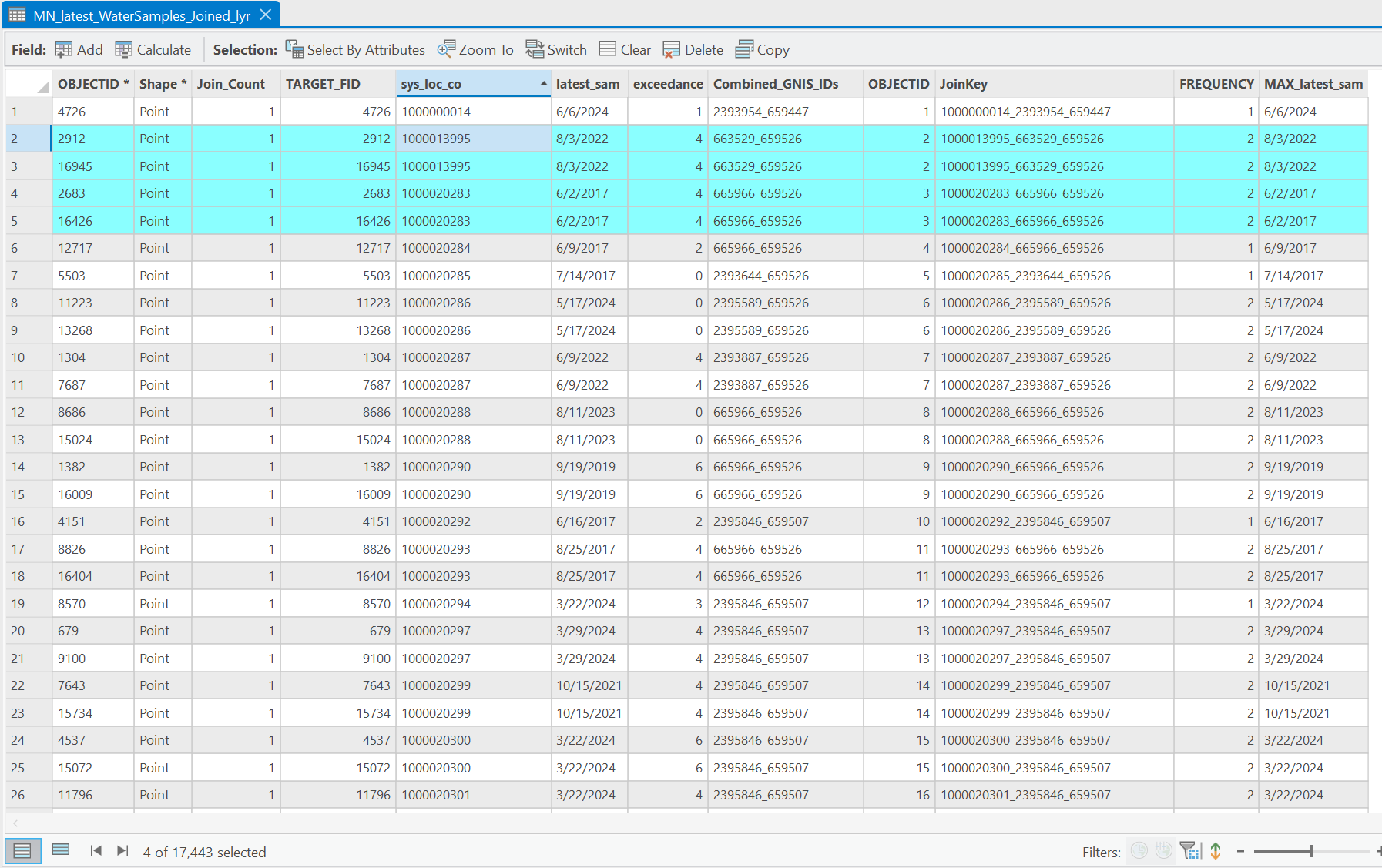
- The attribute table of a joined dataset comprised of water well points enriched with latest Date for each well ID
- Our goal is to have one row for each unique well site with its latest sampling date
In [ ]:
### When we added the Max Sampling date, did we change the grain of the well water point layer from unique well IDs to unique wells IDs within a CTU polygon?
## No.
# What about those well IDs with multiple records of the same dates for the same CTU?
In [ ]:
## We could have gone a different way and deduplicated the dataset before adding the table, giving us the desired result of one row per unique well
# But for learning purposes our process is more informative
# Now let's understand a bit more about the data and clean up this result
In [ ]:
### check duplicate dates for each unique well id.
from collections import Counter
fc= "MN_WaterContamination_SpatialJoin" # we could have used the newly created layer
dup_date_counter = Counter() # Counter dictionary enables us to collect and count the number of times unique keys appear (key:key_counts)
field_name= "sys_loc_co"
with arcpy.da.SearchCursor(fc, [field_name,"JoinKey","latest_sam"]) as cursor:
for row in cursor:
key = (row[0],row[1],row[2])
dup_date_counter[key]+= 1 # count each time we see the same well id + ctu_id + date
count_printedrows = 0 # counter to limit printed duplicates
for id,count in dup_date_counter.items():
## print the well_id_ctu_id_latest_sample date combos that appear more than once
if count >1 and count_printedrows <20:
count_printedrows +=1
print(f"Unique well CTU date combo: {id}, appears {count} times")
In [ ]:
# check the number of records we expect in the new table
cat.showFieldinfo(fc)
In [ ]:
### What happened?
### 11246 unique records exist by well ID alone but we know there are more unique wells if we combine well ID + CTU location ID
# We expected 11275 records because their are 11275 unique joinkey values
# suggests duplicate well IDs
In [ ]:
from collections import defaultdict
well_ctu = defaultdict(set) # stores each well id with a unique CTU ID
fc= "MN_WaterContamination_SpatialJoin"
with arcpy.da.SearchCursor(fc, ["sys_loc_co", "Combined_GNIS_IDS"])as cursor:
for row in cursor:
well_id = row[0]
ctu_id = row[1]
# use the well id as key
well_ctu[well_id].add(ctu_id) # store the CTU ids , if well_id exist with different CTUs they will be added
print("Wells that appear in multiple CTUS\n")
well_ctu_counter = 0
for well_id, ctu in well_ctu.items():
if len(ctu)>1:
print(f"{well_id} found in {len(ctu)} CTU list here\n:{sorted(ctu)}")
well_ctu_counter += 1
print(f"\n{well_ctu_counter} wells found associated with multiple CTUs")
In [45]:
# check why there are less unique sys loc codes then unique well id+ CTU id
fc= "MN_WaterContamination_SpatialJoin"
row_counter = 0
with arcpy.da.SearchCursor(fc, ["JoinKey", "latest_sam"], sql_clause=["DISTINCT" , "ORDER BY SYS_LOC_CO"]) as cursor:
for row in cursor:
row_counter +=1
print(f"{row_counter} total distinct rows")
In [ ]:
### We found a few things that indicate the need to deduplicate the data by combination of well_id + CTU_id
# 1. Same well ids are in different CTU polygons
# 2. Same well id has same date repeated multiple tmes
# 3. The Joinkey retains all the distinct well data by CTU including latest sampling date
Deduplicate Dataset and Create a new Feature Class¶
- Situation:
- Our goal here is to map the maximum reported contamintant exceedance level across all well for each CTU polygon
- Map the distribution of contaminant levels exceeding guidelines as a color gradient for ease of comparison across all CTUs
- The MN Ground Water Contamination Altas Summary dataset contains duplicate well sampling sites with the same values for: well ID, collection date, contaminants, etc
- Our goal here is to map the maximum reported contamintant exceedance level across all well for each CTU polygon
- Task:
- Reduce this dataset down to the only the critical data to display max contaminants for unique wells
- Create a new feature class where one row = a unique well within a unique CTU for the most recent sampling date
####
CreateFeatureClass()
Creates a new feature class (fc) in a geodatabase or shape file in a folder
arcpy.management.CreateFeatureclass(out_path, out_name, {geometry_type}, {template}, {has_m}, {has_z}, {spatial_reference}, {config_keyword}, {spatial_grid_1}, {spatial_grid_2}, {spatial_grid_3}, {out_alias}, {oid_type})
- Key fields
- out_path: the enterprise or file geodatabase or folder to store the output
- out_name: name of the fc to be created
- geometry_type: specify the geometry of the output fc (e.g., POINT, MULTIPOINT, POLYGON, POLYLINE, MULTIPATCH (use for 3D features))
- template: an existing feature class or list of fc to define the attribute fields of the new feature class (see example below)
- spatial_reference: can specify with .prj file, path to a feature class, or defining a spatial reference (optional but if no spatial ref provided will be undefined)
In [ ]:
# List the fields in the fc
fc= "MN_WaterContamination_SpatialJoin" # input layer
print([f.name for f in arcpy.ListFields(fc)]) # list comprehension extracting all field names
In [ ]:
## We can use this approach to acess fields, add fields and to update the order
fc= "MN_WaterContamination_SpatialJoin" # input layer
# extracrt all the fields in the fc into a list
orig_fields = [f.name for f in arcpy.ListFields(fc)]
# Move a field to the front of a new list
reorg_list = ["facility_c"]+ [f for f in orig_fields if f != 'facility_c']
print([reorg_list])
In [ ]:
### OPTIONAL STEP
# Create a layer where we keep rows where the joinkey is unique
# this is more for analytic and QC purposes that we didn't lose data
# one row = one unique well id within one unique CTU
fc= "MN_WaterContamination_SpatialJoin" # input layer
outfc= "wells_per_CTU_unique"
# select fields without having to hardcode eachone
fields = [f.name for f in arcpy.ListFields(fc) ]
fields = ["JoinKey"] + [f for f in fields if f != "JoinKey"] # place the joinkey upfront
# Order by joinkey and lates_sam date descending
sql_c= (None, "ORDER BY JoinKey, latest_sam DESC")
# will store unique records as a dictionary with joinkey (well_id, CTU_ID) as the key and all row data as the values
unique_records = {}
with arcpy.da.SearchCursor(fc,fields, sql_clause=sql_c) as cursor:
for row in cursor:
join_id = row[0]
# check unique records dictionary, keeps the first joinkey to avoid duplicates
if join_id not in unique_records:
# store the entire row
unique_records[join_id]= row # store corresponding row and join key
sr= arcpy.Describe(fc).spatialReference
### TOOL: arcpy.management.CreateFeatureclass(out_path, out_name, {geometry_type}, {template}, {has_m}, {has_z}, {spatial_reference}, {config_keyword}, {spatial_grid_1}, {spatial_grid_2}, {spatial_grid_3}, {out_alias}, {oid_type})
arcpy.management.CreateFeatureclass(wksp, outfc, "POINT", template=fc, spatial_reference= sr) # template copies the fc schema-field types, lengh, order
try:
with arcpy.da.InsertCursor(outfc, fields) as icursor:
for row in unique_records.values():
icursor.insertRow(row)
except Exception as e:
print("Error occured", e, type(e).__name__)
except arcpy.ExecuteError:
print("Arcpy Error", arcpy.GetMessages(2))
In [40]:
cat.showFieldinfo(outfc)
In [63]:
## Now we focus on getting the latest sample reading across all points in each CTU
# Input feature class
fc = "MN_WaterContamination_SpatialJoin"
outfc = "wells_per_CTU_latest"
# Get all field names (preserving full schema)
fields = [f.name for f in arcpy.ListFields(fc)]
fields = ["Combined_GNIS_IDs"] + [f for f in fields if f != "Combined_GNIS_IDs"] # Ensure CTU ID is first
# Order by CTU ID and latest sampling date descending
sql_c = (None, "ORDER BY Combined_GNIS_IDs, latest_sam DESC, exceedance DESC")
# Store the most recent record for each CTU
unique_records = {}
with arcpy.da.SearchCursor(fc, fields, sql_clause=sql_c) as cursor:
for row in cursor:
ctu_id = row[0] # Grouping by Combined_GNIS_IDs
if ctu_id not in unique_records:
unique_records[ctu_id] = row # Keep only the first/latest well sample record per CTU
# Use original spatial reference and schema
sr = arcpy.Describe(fc).spatialReference
# Create the output feature class using a schema template
arcpy.management.CreateFeatureclass(wksp,outfc,"POINT",template=fc,spatial_reference=sr)
# Insert the filtered rows into the output feature class
try:
with arcpy.da.InsertCursor(outfc, fields) as icursor:
for row in unique_records.values():
icursor.insertRow(row)
print("Successfully created a new Feature Class", outfc, arcpy.GetMessages(0))
except Exception as e:
print("Error occured", e, type(e).__name__)
except arcpy.ExecuteError:
print("Arcpy Error", arcpy.GetMessages(2))
Spatial Join Analysis¶
arcpy.analysis.SpatialJoin()¶
- arcpy.analysis.SpatialJoin(target_features, join_features, out_feature_class, {join_operation}, {join_type}, {field_mapping}, {match_option}, {search_radius}, {distance_field_name}, {match_fields})
- Target features : features to be enriched with attributes
- Join features: features contributing attribute data
- Key optional arguments:
- join operation: Type of join either JOIN_ONE_TO_ONE or JOIN_ONE_TO_MANY. default one-to-one
- join type : Number of target records to keep either 'KEEP_ALL'(default, keep all records) or 'KEEP_COMMON' (only matched records are kept). Default keeps all fields
- field mapping: Use this to customize output layer fields, add, delete, rename, re-order,change properties, and combine fields
- match option: Intersect, Within, Contains, Closest, Closest_Geodesic,Are_identical_to, Largest_overlap...and more!
- search_radius: distance to search for matches
- match fields: pairs of fields to restrict the join to only those fields with matching values
In [64]:
### Goal: Create the final layer with the latest well data for the max exceedance value
# Will show the max contaminanat levels for each CTU based on the latest well data
# Spatial join to enrich the CTU layer with the latest max contaminant data
ctu_polygons = "city_township_unorg" # target features
latest_points = "wells_per_CTU_latest"# join features
out_fc = "CTU_latest_sample_summary"
try:
## target # join features
arcpy.analysis.SpatialJoin(ctu_polygons,latest_points,out_fc,join_operation="JOIN_ONE_TO_ONE",join_type="KEEP_ALL",match_option="INTERSECT")
print("Successfully joined the features", arcpy.GetMessages(0))
except Exception as e:
print("Error occured", e, type(e).__name__)
except arcpy.ExecuteError:
print("Arcpy Error", arcpy.GetMessages(2))
